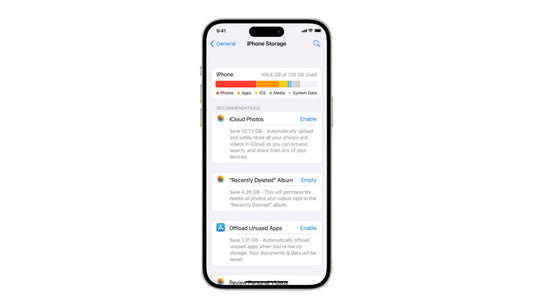How to Charge Phone Faster – The Ultimate 2025 Guide

How to charge your phone faster is a question that comes up often—especially when you’re in a rush and your battery is running low. While fast charging technology has improved, many users still struggle with slow charging speeds.
Learning how to make your phone charge faster isn’t just about buying a better charger. It’s about using the right techniques, avoiding common mistakes, and knowing when a hardware upgrade might be worth it. This guide covers all of that and more.
Part 1: What Affects Your Phone’s Charging Speed
Before learning how to charge your phone faster, it's important to understand what actually affects charging speed. Several factors can influence how quickly your device gains power, and improving any one of them can make a noticeable difference.
1. Charger and Cable Quality
Not all chargers are created equal. Using a low-quality or outdated charger can significantly slow down charging. Fast charging requires both a power adapter and a cable that support the same standard—such as USB Power Delivery (USB-PD) or Qualcomm Quick Charge.
2. Phone's Charging Technology
Your phone must also support fast charging. Even if you use a 65W charger, a phone that only accepts 18W will charge at the slower rate. Always check your phone’s maximum supported charging speed.
3. Battery Health
Over time, batteries degrade. An older battery may not charge as efficiently as a new one, even with the best charger. If your phone charges slowly and drains quickly, degraded battery health could be the cause.
4. Background Activity
Apps running in the background—especially high-drain ones like games or video apps—can slow charging by consuming power as fast as it's being delivered. Turning off unused apps helps direct more energy to the battery.
5. Phone Usage During Charging
Using your phone while it charges, especially for intensive tasks, can slow down the process. Keeping the screen off and avoiding use during charging allows the battery to fill more quickly.
6. Heat and Environment
Charging generates heat, and high temperatures can reduce charging efficiency. In fact, extreme temperatures can cause some phones—like iPhones—to pause charging entirely to protect the battery. According to Apple, the ideal ambient temperature for charging an iPhone is between 0°C and 35°C (32°F to 95°F). If the device gets too hot or too cold, charging may slow down or stop until it returns to a safe temperature range. To avoid this, charge your phone in a cool, well-ventilated area and keep it out of direct sunlight or overly cold environments.

Part 2: How to Make Phone Charge Faster: Practical Tips
If you want to know how to make your phone charge faster, there are several straightforward steps you can take right now. These practical tips don’t require special tools or expensive accessories but can noticeably speed up your charging time.
1. Use the Original or Certified Fast Charger
Always use the charger and cable that came with your phone or a certified fast charger compatible with your device. Using generic or low-quality chargers often limits charging speed and may even damage your battery.
2. Turn on Airplane Mode or Switch Off Your Phone
Disabling wireless connections with Airplane Mode reduces background activity and power consumption, allowing your phone to charge faster. Turning off your phone entirely during charging is even more effective since the device isn’t using any power.
3. Avoid Using Your Phone While Charging
Using apps, playing games, or streaming video during charging drains power as it charges, slowing down the overall charging speed. Keep your phone idle and the screen off for the fastest results.
4. Close Background Apps and Disable Unnecessary Features
Shut down apps running in the background, especially those that frequently use data or GPS. Features like Bluetooth, Wi-Fi, and location services also consume power, so turn them off if you don’t need them while charging.
5. Use a Shorter, Thicker Charging Cable
Long or thin cables can reduce charging efficiency by causing voltage drops. Using a shorter and thicker cable helps deliver power more effectively and can speed up charging.
6. Keep Your Phone Cool
As mentioned earlier, heat slows charging. Remove any thick phone cases and charge in a cool place to prevent overheating. If your phone gets too hot, it may automatically reduce charging speed to protect the battery.
7. Charge from a Wall Outlet Instead of USB Ports
Charging from a wall outlet generally provides more stable and higher power output than USB ports on computers or power banks, which may charge more slowly.
8. Avoid Using Rental Power Banks for Charging
Many rental power banks intentionally limit charging speeds to extend their rental time and increase profits. Using these devices may result in slower charging than your own charger or power bank. For the fastest charge, rely on your personal fast charger and avoid rental units whenever possible.
Part 3: Advanced Charging Tips You Might Not Know
Beyond the basic methods of how to charge phone faster, there are some advanced tips that can make a real difference, especially if you want to optimize charging without upgrading your device or charger.
1. Enable Fast Charging in Settings
Some smartphones require you to manually enable fast charging in the system settings. For example, many Android phones have an option called “Fast Charging” or “Quick Charge” that needs to be turned on. Check your phone’s battery or charging settings to make sure this feature is activated.
2. Use USB Power Delivery (USB-PD) Compatible Accessories
USB-PD is a fast-charging protocol widely supported by newer phones and chargers. Using a USB-PD certified charger and cable ensures your device negotiates the highest safe charging speed. If your phone supports USB-C charging, investing in USB-PD accessories can greatly speed up charging times.
3. Use a Dedicated Fast Charger Instead of Multi-Port Chargers
Multi-port chargers are convenient but sometimes split power between ports, reducing the charging speed on each device. For fastest charging, use a single-port dedicated fast charger for your phone when speed matters most.
4. Avoid Wireless Charging When Speed Is Critical
Wireless charging is convenient but usually slower than wired fast charging. If you’re in a hurry, plugging in your phone will almost always charge it faster than placing it on a wireless pad.
5. Keep Your Phone’s Software Up to Date
Manufacturers often release software updates that improve battery management and charging efficiency. Keeping your phone updated ensures you benefit from the latest optimizations.
6. Calibrate Your Battery Occasionally
If your phone shows inaccurate battery percentages or charging behavior, a battery calibration may help. Fully discharge your phone until it turns off, then charge it uninterrupted to 100%. This process can sometimes improve battery indicator accuracy and charging performance.
Part 4: Common Myths About Fast Charging
Fast charging comes with a lot of misunderstandings that can cause confusion and lead to ineffective or even harmful charging habits. Let’s clear up some of the most common myths so you can charge your phone more efficiently and safely.
Myth 1: Using Any Charger Will Charge Your Phone Faster
Not all chargers are created equal. Using a random or incompatible charger won’t speed up charging and may harm your battery. Always use the charger recommended by your phone’s manufacturer or a certified fast charger.
Myth 2: Charging Your Phone Overnight Damages the Battery
Modern smartphones, including iPhones, are designed to charge safely overnight. Features like iPhone’s “Optimized Battery Charging” slow charging near 80% and finish before you wake, reducing battery wear. Just be sure to use quality chargers and cables for safety.
Myth 3: Fast Charging Kills Battery Health Quickly
While fast charging generates more heat, which can affect battery lifespan if excessive, most phones are designed to handle it safely. Using fast charging occasionally or regularly won’t drastically reduce battery health if you follow good charging practices.
Myth 4: You Should Let Your Battery Drain Completely Before Charging
This is an outdated practice from older battery technologies. Modern lithium-ion batteries perform best when charged in partial cycles and don’t need to be fully drained before recharging. In fact, it’s recommended to keep your battery level above 20% whenever possible, as letting it drop below that can cause more stress to the battery over time.
Myth 5: Wireless Charging Is As Fast As Wired Charging
Wireless charging offers convenience but is generally slower than wired fast charging. If speed is your priority, plug your phone in rather than relying on wireless pads.

Myth 6: Turning Off Your Phone Is Required for Fast Charging
Turning off your phone can speed up charging, but it’s not required. You can still get fast charging speeds with your phone on if you limit usage and background activity.
Part 5: Buy a Phone with Better Battery Life
If you often worry about how to charge your phone faster, it might be wiser to reduce how often you need to charge. Choosing a phone with a large battery, smart power management, and fast charging support can make a big difference in everyday use. Some phones achieve excellent battery life not just by increasing capacity, but by optimizing how power is consumed. A big battery helps, but real-world endurance also depends on how efficiently the phone manages power—and how quickly it can recharge when needed.
Take the LAGENIO A12 Smartphone as an example—it comes with a massive 6500mAh battery, significantly larger than most flagship phones on the market. For comparison, the iPhone 15 Pro Max has a 4422mAh battery, and even power-focused models like the Samsung Galaxy S24 Ultra and Google Pixel 8 Pro offer around 5000mAh. Whether you're commuting, traveling, or working outdoors, the LAGENIO A12 gives you the confidence of all-day power without constantly hunting for a charger.

FAQs About Charging Your Phone Faster
1. Why does my phone charge slowly sometimes, even with a fast charger?
Charging speed can slow down due to several factors: overheating, background apps consuming power, low-quality cables, or your phone’s battery management system intentionally slowing down charging near 80% to protect battery health. Also, not all chargers labeled “fast” are fully compatible with every phone model.
2. What type of cable should I use for faster charging?
To get the best charging speed, use a high-quality USB cable that supports the same charging protocol as your charger and phone (e.g., USB-C to USB-C for Power Delivery, or USB-A to USB-C for Quick Charge). Cheap or worn-out cables often can’t carry high current, which limits charging speed.
3. How can I tell if my phone supports fast charging?
Check your phone’s official specifications or user manual. Look for terms like “fast charging,” “Quick Charge,” or “PD (Power Delivery)” support. You can also test by using a fast charger and seeing if your phone indicates “Fast Charging” or “Rapid Charging” on screen.
4. Is it bad to charge my phone multiple times a day?
No, modern lithium-ion batteries are designed for partial charging. Topping up your battery throughout the day is better than letting it drain completely. In fact, shallow charge cycles (like from 30% to 80%) can be healthier for long-term battery life.
5. What’s the difference between Quick Charge, PD (Power Delivery), and other fast-charging standards?
These are different fast-charging technologies:
Quick Charge (QC): Developed by Qualcomm, commonly used with Android phones and supports fast charging over USB-A or USB-C.
Power Delivery (PD): A USB-C standard that offers flexible voltage and higher wattage, widely used by Android and iPhones.
Other proprietary systems: Brands like OPPO, OnePlus, or Xiaomi use their own high-wattage tech (e.g., VOOC, Warp Charge), which often only work at full speed with the brand’s original charger and cable.
Conclusion
Knowing how to charge phone faster is not just about using higher wattage chargers. It involves understanding the factors that affect charging speed, adopting practical charging habits, and choosing the right accessories. By applying these tips, you can improve charging efficiency, protect your battery’s health, and spend less time plugged in.
If you need a phone with exceptional battery life to reduce charging frequency, the LAGENIO A12 Smartphone is a smart choice. Its massive 6500mAh battery offers reliable, all-day power—perfect for users who demand long-lasting endurance without constant recharging.