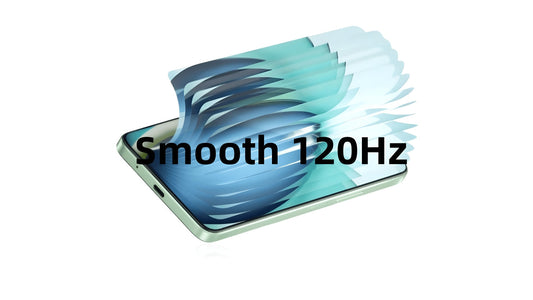Difference Between RAM and ROM in Smartphones Explained

When buying a new smartphone, you often see specifications like "8GB RAM + 128GB ROM". But what exactly do these terms mean? Understanding the difference between RAM and ROM is essential for choosing the right phone. In this article, we explain what RAM and ROM are, how they affect your device, and why both are important for performance and storage.
Part 1. What is RAM in a Smartphone?
RAM stands for Random Access Memory, often referred to as your phone's temporary working memory.
Think of RAM as your smartphone's short-term memory. It temporarily stores the apps and processes that are running while you're using the phone. The more RAM you have, the better your phone can handle multitasking and keep apps running smoothly in the background.
Key Points about RAM:
- It directly affects your phone's speed, responsiveness, and ability to handle multiple apps at the same time.
- RAM is volatile memory, meaning all data stored in RAM is cleared once the phone is powered off or restarted.
- Typical RAM sizes in modern smartphones: 2GB, 4GB, 6GB, 8GB, 12GB, or more.
Example:
When you're watching YouTube, replying to messages, or switching between apps, RAM keeps these tasks active, allowing for quick transitions without delays.
How Is RAM Related to Clearing Cache and Closing Background Apps?
You might have noticed that clearing cache or force-closing apps can make your phone run faster — that's because these actions free up RAM. When your RAM is full, your phone might slow down, apps may reload frequently, or multitasking becomes less smooth.
By clearing unnecessary cached data or closing apps running in the background, you release RAM space, which improves performance, especially on devices with limited RAM.
Part 2. What is ROM in a Smartphone?
ROM originally stands for Read-Only Memory, but in modern smartphones, it usually refers to the device's internal storage — where your data, apps, and system files are stored.
Think of ROM as your phone's long-term memory.
This is where everything from your photos, videos, music, to the operating system itself resides.
Key points about ROM:
- It determines how much data, apps, and files you can store.
- ROM is non-volatile memory — your data remains saved even when the phone is turned off.
- Typical ROM (storage) sizes: 32GB, 64GB, 128GB, 256GB, 512GB, or more.
Note:
Although it's called "Read-Only Memory," smartphones allow both reading and writing data. So practically, ROM means your phone's storage space.
Part 3. Key Differences Between RAM and ROM
| Feature | RAM | ROM |
|---|---|---|
| Full Form | Random Access Memory | Read-Only Memory |
| Function | Temporary memory for active tasks and processes | Permanent storage for system files, apps, and data |
| Data Retention | Data is cleared when the device is powered off | Data remains saved even after turning off the device |
| Impact | Affects system speed, multitasking, and performance | Determines how much data, apps, photos, and videos can be stored |
| Typical Size | 2GB to 12GB or more | 32GB to 512GB or more |
Part 4. Why Both RAM and ROM Matter for Your Phone
When choosing a smartphone, both RAM and ROM play essential roles in your overall experience:
More RAM means better performance, smoother multitasking, and faster app switching.
More ROM means you can store more apps, photos, videos, and other files without running out of space.
General Recommendations:
- For everyday users: At least 4GB RAM + 64GB ROM
- For gamers or heavy users: 8GB RAM or more + 128GB/256GB ROM
Part 5. What to Do If Your RAM or ROM Is Not Enough?
Many smartphone users experience slow performance or insufficient storage space, especially on older devices or entry-level models. If your phone often lags, apps reload frequently, or you keep seeing "Storage Almost Full" notifications, here are three practical solutions:
1️⃣ Clear Unnecessary Apps and Cached Data
- Uninstall apps you rarely use.
- Regularly clear cached data to free up RAM.
- Close apps running in the background to boost performance.
These simple steps help your phone run faster and free up memory, especially on devices with limited RAM.
2️⃣ Store Files in the Cloud
Photos, videos, and documents can take up significant storage space (ROM).
- Use cloud storage services like Google Drive, Dropbox, or iCloud.
- Back up files to the cloud and delete them from your phone's internal memory.
This keeps your phone storage available for apps and system functions.
3️⃣ Upgrade to a High RAM and ROM Smartphone
The most effective long-term solution is to choose a phone with larger RAM and ROM capacity. More RAM ensures smooth multitasking, while more ROM gives you ample space for files, apps, and media.
Recommended Option: LAGENIO A11 Pro Smartphone
- 24GB RAM + 256GB ROM
- Affordable price: Only $190
- Powerful performance for gaming, daily use, and heavy multitasking
- Massive storage for your apps, photos, videos, and more

LAGENIO A11 Pro
Bigger storage. Better photography.
€159
The LAGENIO A11 Pro offers excellent value for money and is designed to meet the needs of users who want both speed and large storage space.
Conclusion
Knowing the difference between a RAM and ROM helps you choose a better smartphone. If your current phone is slow or low on storage, consider upgrading to the LAGENIO A11 Pro Smartphone — with 24GB RAM + 256GB ROM, it offers powerful performance and large storage at just $190, making it a smart and affordable choice.